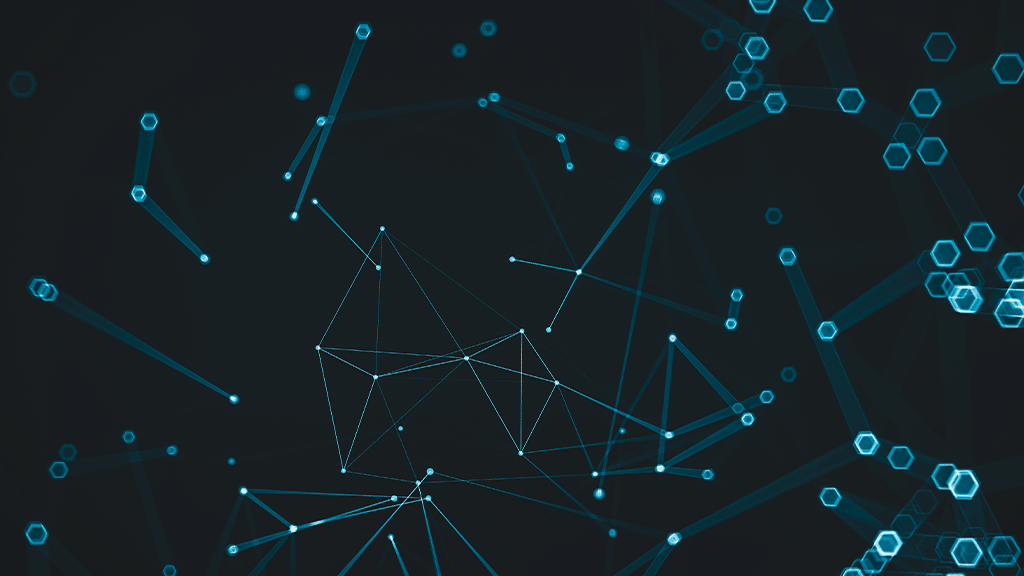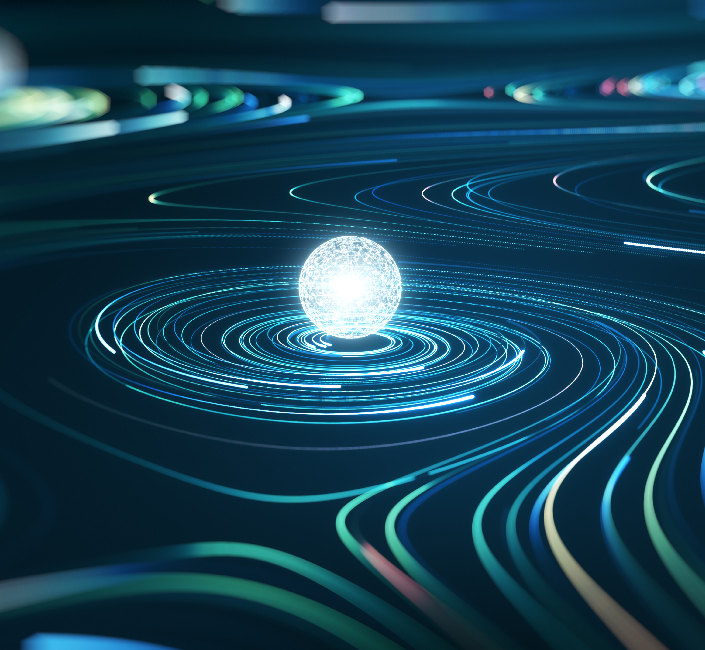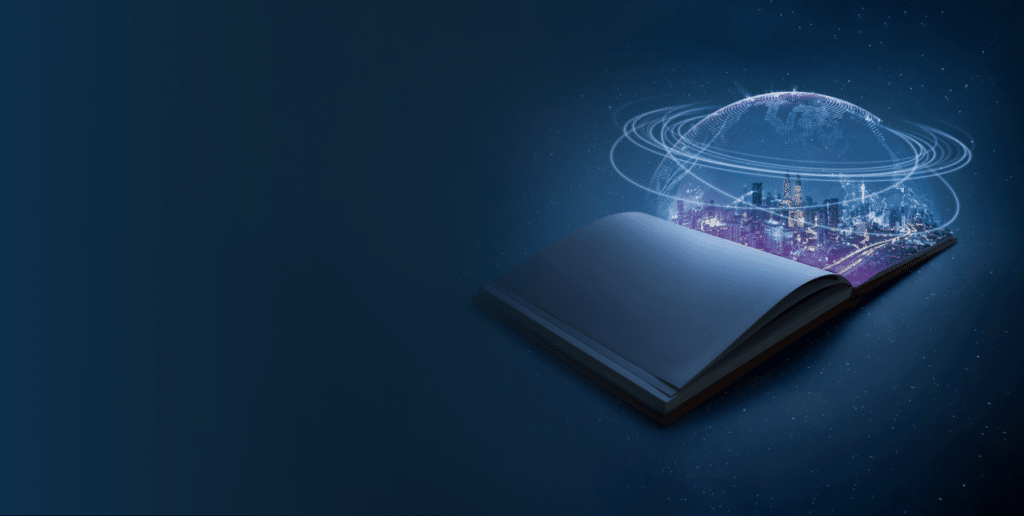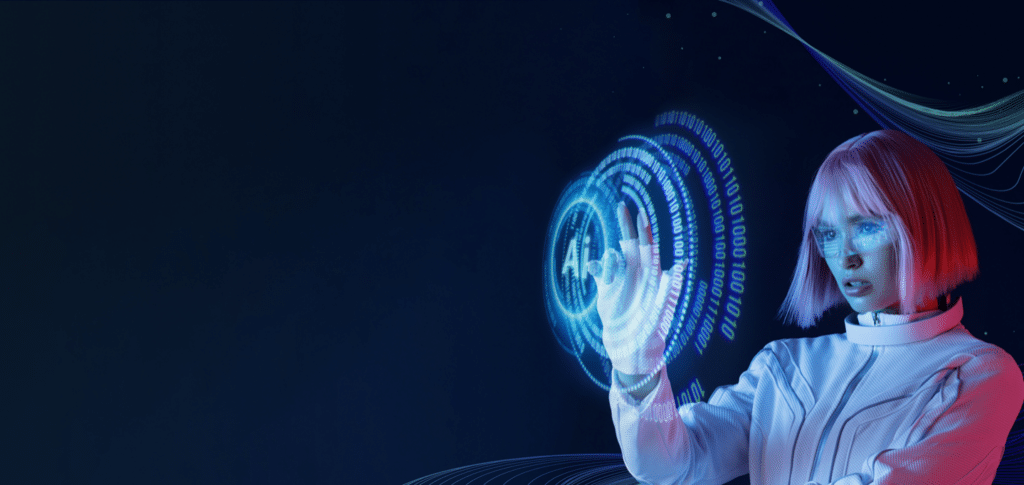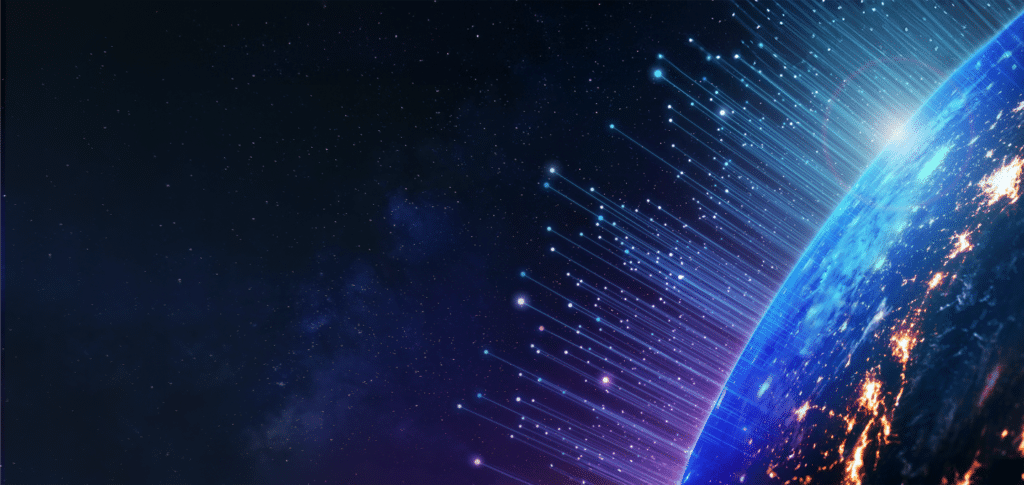Data & AI Platforms and Ecosystem Services
Fuel enterprise growth with Data and AI excellence
Gain better control of your enterprise data with our Data and AI Platforms and Ecosystem services. From collection to curation, and management, we empower you to unlock the trapped value contained in all your data, transactional, warehouse, analytical, and AI/ML assets, extract valuable insights, and make strategic decisions.
Our Clients
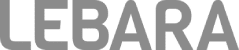

Our Services
Put AI into action with our Data AI Platforms and Ecosystem Services
Data ingestion and transformation
Integrate and refine diverse data sources with our data ingestion, integration, and transformation services, ensuring seamless data accessibility and usability for advanced analytics and AI applications.
Data warehousing
We offer Data Warehousing solutions to establish a centralized, highly performant repository for structured data, facilitating rapid access, analysis, and reporting for informed decision-making and business insights.
Data Lake and Lakehouse
Create a centralized repository for all types of data, structured and unstructured, batch and streaming, with our Data Lakehouse accelerators and services, for advanced analytics, ML, and AI to empower your organization.
AI and Machine Learning
Harness the power of Artificial Intelligence and Machine Learning as we enable predictive and prescriptive analytics, pattern recognition, LLMs, and automation to drive innovation and efficiency across your organization.
Data analytics and visualization
We transform raw data into actionable insights using intuitive tools and techniques that uncover trends, patterns, and correlations, empowering data-driven decision-making.
Data governance
Ensure data integrity, security, and compliance with our Data Governance solutions. We implement recommended team structures, policies, processes, and controls to manage data throughout its lifecycle and mitigate risks effectively.
Benefits of a modern data platform and ecosystem
Reduce silos, ensure data security, and enforce governance
Enable safe access to data from diverse origins, find new opportunities and make better decisions with a scalable data ecosystem.
 Improved data quality and accuracy
Improved data quality and accuracy
By integrating data, curating data, and validating data to ensure quality and accuracy, to create a trusted “source of truth” that produces actionable insights.
 Stronger collaboration
Stronger collaboration
The integration of data from various sources to form an accessible, trusted source of information makes it easier for teams and departments to collaborate and share insights.
 Access to customer insights
Access to customer insights
Gain a comprehensive understanding of customer behavior and preferences by combining internal and external data, and applying advanced analytics, ML, and AI capabilities to optimize your sales pipeline and drive more productive customers interactions.
 Operational efficiency
Operational efficiency
Implementing a modern data platform and ecosystem helps streamline data management processes, reduce duplication, improve data quality, and increase the speed at which data is available for decision-making and action.
 Advanced analytics capabilities
Advanced analytics capabilities
Benefit from advanced analytics capabilities, such as predictive modeling, machine learning, and real-time analytics to extract valuable insights from your data. Gain insight into sales forecasting, customer retention and churn, and inventory management.
Our Data and AI Platform and Ecosystems process in action
We follow a structured approach to deliver exceptional Data & AI Platform and Ecosystem Services, offering comprehensive support throughout your data modernization journey.
01
Scope identification
Our team starts by performing discovery and analysis of your platforms to gain a thorough understanding of your real-world business challenges to tailor solutions and offerings to meet your specific needs.
02
Data migration
Our data architects, and engineers, migrate legacy data and modernize ETL/ELT processes, enhancing outcomes and ensuring a smooth, rapid transition to modernized data platforms.
03
Architecture and design
We design dimensional data models, and construct ML models tailored to your needs, laying a foundation for operational, predictive, and prescriptive analytics.
04
Platform integration
We integrate data from disparate platforms and providers, maximizing availability, speed to access, and usability.
Confiz
Advantage
Expert Data team
Benefit from our seasoned data architects and engineers dedicated to building advanced data and analytics solutions, transforming legacy data systems, and maximizing your organization’s data assets.
Responsible AI practices
Trust in our commitment to building AI models that are reliable, fair, and transparent, prioritizing data privacy and security.
Cross-industry expertise
Leverage our 18+ years of experience across industries to establish centers of innovation, delivering top-tier Data and Analytics platforms and cutting-edge AI/ML solutions.
Efficient delivery & support
Experience unified project delivery and ongoing support through our optimal delivery models, ensuring timely execution without compromising service excellence.
Why your business needs Data & AI Platforms and Ecosystem services?
Unified data platform
Seamlessly integrate all types of data from diverse sources fostering collaboration and enabling holistic insights across the organization.

Self-serve analytics
Empower users through timely access to data, and self-service analytics capabilities, enabling them to access cross-source reporting, dashboards, and insights tailored to their needs, driving informed decision-making.
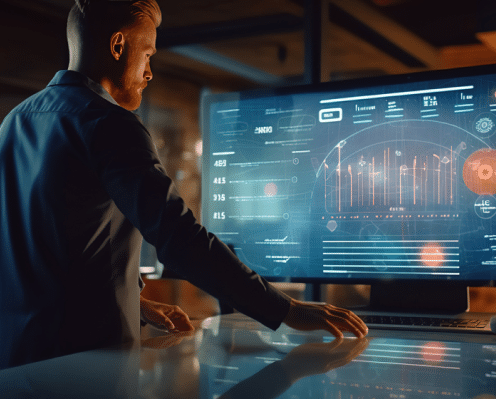
Real-time insights
Harness real-time data processing and reporting capabilities to gain timely insights into business performance and market trends, increasing the velocity of decision-making and responsiveness.

AI and ML integration
Leverage AI/ML-based algorithms and advanced data science tools to augment analytics and uncover deeper insights from your data, driving innovation and competitive advantage.
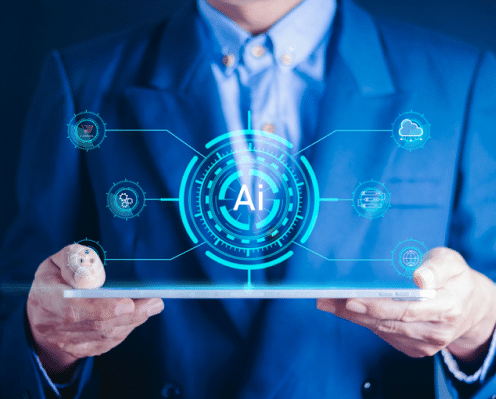
Data monetization opportunities
Explore data-as-a-service and other monetization opportunities to unlock trapped value, capitalize on your data assets.

Our Readings
Access our expert resources to refine your Artificial Intelligence Strategy
Get started on your data journey today.
Scaling up your vision for Data Modernization
Fueling industry growth with the latest tech and data solutions

Retail
Revolutionize your retail operations with our data modernization solutions, driving insights and innovation for enhanced customer experiences.
CPG
Elevate your data strategy in the CPG sector with our tailored data modernization solutions, empowering informed decision-making and agility.
Telecommuncations
Empower your telecommunications business with our advanced data modernization solutions, driving efficiency, innovation, and customer satisfaction.
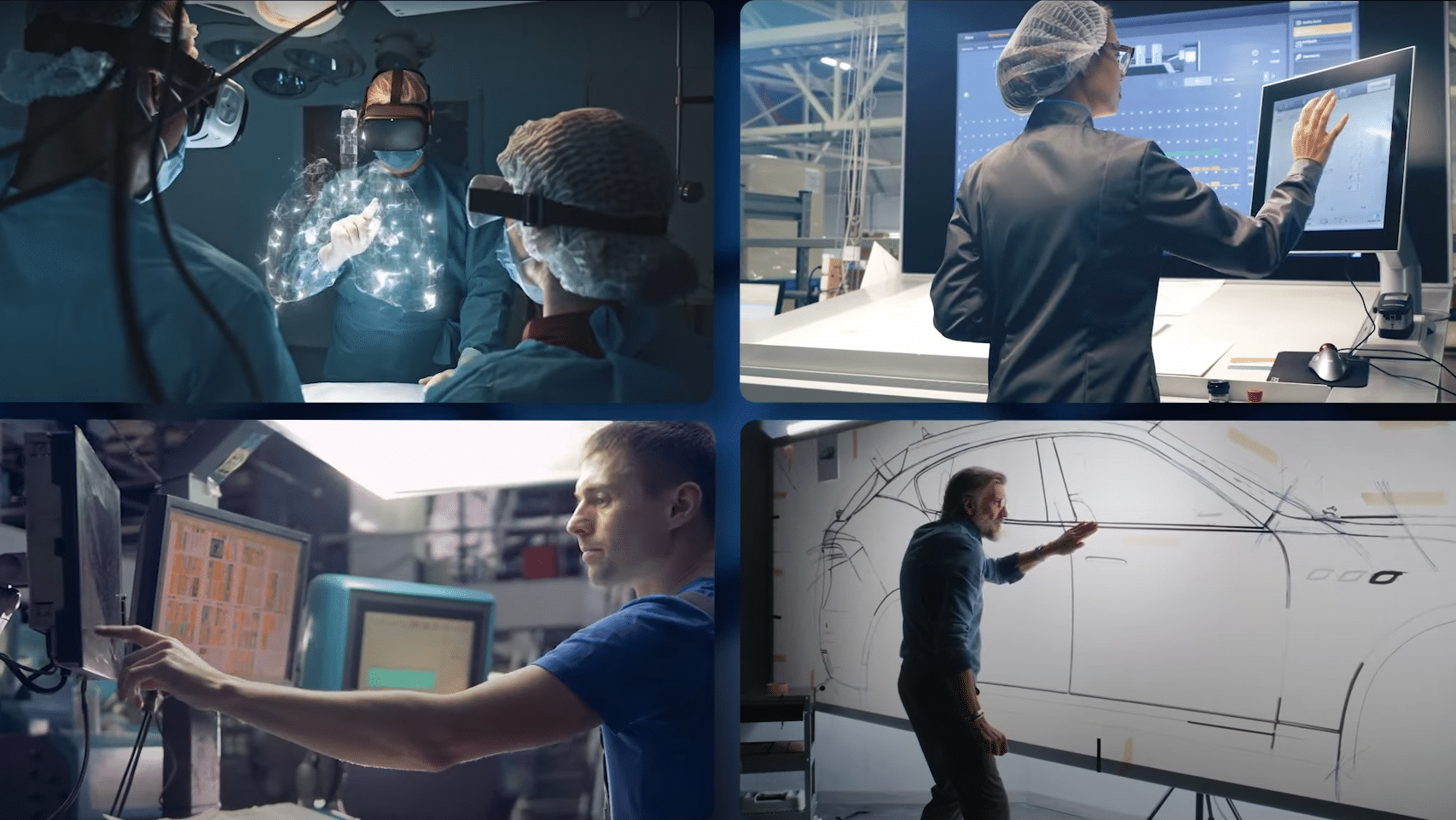
Push the boundaries with Data and AI
In the face of constant change, businesses require agility to thrive. We understand that each business has its unique competitive landscape. That’s why we collaborate with top technology and application providers to create tailored solutions powered by Data and AI, driving innovation and transformation at scale.
Explore our range of Data and AI Services
Got more questions?
We are here with answers!
What is a data ecosystem?
A data ecosystem refers to the interconnected network of people, processes, technologies, and data sources within an organization, working together to manage, analyze, and derive value from data.
What does it mean by Data and AI Platforms and Ecosystem?
A Data and AI Platforms and Ecosystem is a comprehensive infrastructure that integrates data management, analytics, and artificial intelligence capabilities. It provides organizations with the tools and technologies needed to collect, store, process, analyze, and derive insights from data, enabling them to make data-driven decisions and drive innovation.
How do Data and AI Platforms and Ecosystem services benefit an organization?
Data and AI Platforms and Ecosystem services benefit organizations by enhancing decision-making with advanced analytics, increasing efficiency through process automation, and fostering innovation to stay competitive in the market.
What role does AI play in Data and AI Platforms and Ecosystem services?
AI plays a crucial role in Data and AI Platforms and ecosystem services by enabling advanced analytics, predictive modeling, and automation of tasks such as data processing and insights generation. It empowers organizations to derive actionable insights from their data, optimize operations, and drive innovation.
Can Data and AI Platforms and Ecosystem Services be integrated with existing systems and applications?
Yes, Data and AI Platforms and Ecosystem services can typically be integrated with existing systems and applications through APIs, connectors, or custom integration solutions. This seamless integration allows organizations to leverage their existing infrastructure while enhancing it with advanced data management, analytics, and AI capabilities.
What is the cost of Data and AI Platforms and Ecosystem Services?
Data and AI Platforms and Ecosystem Services are typically priced based on factors such as the volume of data processed, the complexity of analytics performed, and the level of AI capabilities utilized. Contact us to schedule a consultation, discuss your project requirements, and receive a personalized quote.
Give us your details.
We’ll get in touch.


Qaisar Iqbal
Vice President Industry Solutions, KSA